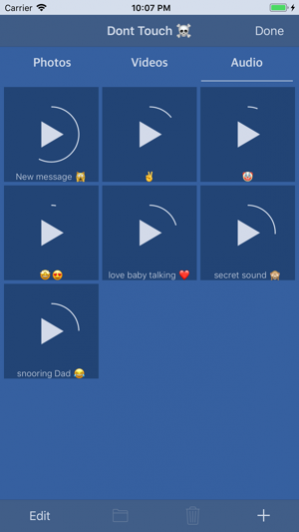Secure Media Pro 1.2
Continue to app
Paid Version
Publisher Description
Secure Media Pro.
App features:
Privacy
1- Your privacy is important. Therefore, Secure Media makes sure all your media contents and passwords are securely saved locally in your device, 100% private.
2- You can use either password or touch ID (if supported) to protect your media.
3- Lock each album by password or touch ID (if supported).
Supported Media
1- Import as many as you like photos and videos.
2- Record as many as you like voice memos with unlimited length.
3- Support slow motion format.
4- Record videos direct from the App.
5- Take photos direct from the App
Organising
1- Create a new album for every your special occasion.
2- Name each album as you like and make it more expressive by adding emojis.
3- The ability to rename each album.
4- Keep everything organised, the App sorts the album’s media contents by the media type. All you need is just to import your media, and the App will take care of the rest.
5- You will be able to transfer media between albums.
6- Delete an album’s content without the need to delete the entire album.
Viewing
1- Image gallery
2- Video gallery.
3- Voice memo Gallery.
4- Intuitive Interface just like Photo App
5- Playing video.
6- Playing Audio.
Sharing
If you feel it’s time to reveal some secrets, you can share your photos straight from the App.
Social Media Sites
Email,
Messages
Dropbox
AirDrop
And many others
Available for iPhone, iPod and iPad, required iOS9 and later.
Any issues please leave a feedback and it will be sorted in the next release. Any suggestions are welcomed.
Mar 16, 2018 Version 1.2
This app has been updated by Apple to use the latest Apple signing certificate.
New Look
More Scure
Performance Improvement
Ability to completely hid all Ads
Compatibility with iOS 11 and iPhone X
About Secure Media Pro
Secure Media Pro is a paid app for iOS published in the Screen Capture list of apps, part of Graphic Apps.
The company that develops Secure Media Pro is Marwan Aziz. The latest version released by its developer is 1.2.
To install Secure Media Pro on your iOS device, just click the green Continue To App button above to start the installation process. The app is listed on our website since 2018-03-16 and was downloaded 2 times. We have already checked if the download link is safe, however for your own protection we recommend that you scan the downloaded app with your antivirus. Your antivirus may detect the Secure Media Pro as malware if the download link is broken.
How to install Secure Media Pro on your iOS device:
- Click on the Continue To App button on our website. This will redirect you to the App Store.
- Once the Secure Media Pro is shown in the iTunes listing of your iOS device, you can start its download and installation. Tap on the GET button to the right of the app to start downloading it.
- If you are not logged-in the iOS appstore app, you'll be prompted for your your Apple ID and/or password.
- After Secure Media Pro is downloaded, you'll see an INSTALL button to the right. Tap on it to start the actual installation of the iOS app.
- Once installation is finished you can tap on the OPEN button to start it. Its icon will also be added to your device home screen.